Make Your Pet a Person

Curious how the ChatGPT turn the dog to human trend works and what steps are involved? This viral trend has taken over the internet, transforming adorable pets into digital humans using the power of ChatGPT AI. After captivating users with Ghibli-style, Doll-style, and Action-style art, ChatGPT’s latest image feature allows pet owners to see their furry companions as people—all with a simple, customizable prompt.
Let’s break down how the ChatGPT AI turns dogs into humans and how you can join the trend.
What is the ChatGPT prompt to turn a dog into a human?
With the help of ChatGPT AI’s latest model GPT 4o, users can now turn a picture of their dog into a human version using a personalized prompt.
The feature went viral after ChatGPT’s official Instagram shared pet-to-human transformations. They captioned their post, “Want to see what your pets would look like if they were a person?” The post confirmed that the image tool is free and available to all users, sparking excitement across social media.
Here’s how to use ChatGPT to turn your dog into a human:
- Log in to ChatGPT: Visit the official website or app and sign in with your email or phone number.
- Upload your pet’s image: Choose the dog or pet photo you want to turn into a human version.
- Use this prompt: “Show me what my pet would look like as a human.”
- Customize it: If users want to provide any specific details or desire the image to have certain attributes, they can add those preferences accordingly.
You’ll receive a humanized version of your pet in just a few minutes. However, there is a limitation: The free version of ChatGPT allows users to get only three image generations per day. Nevertheless, users can upgrade to a paid plan if they want to access unlimited images.