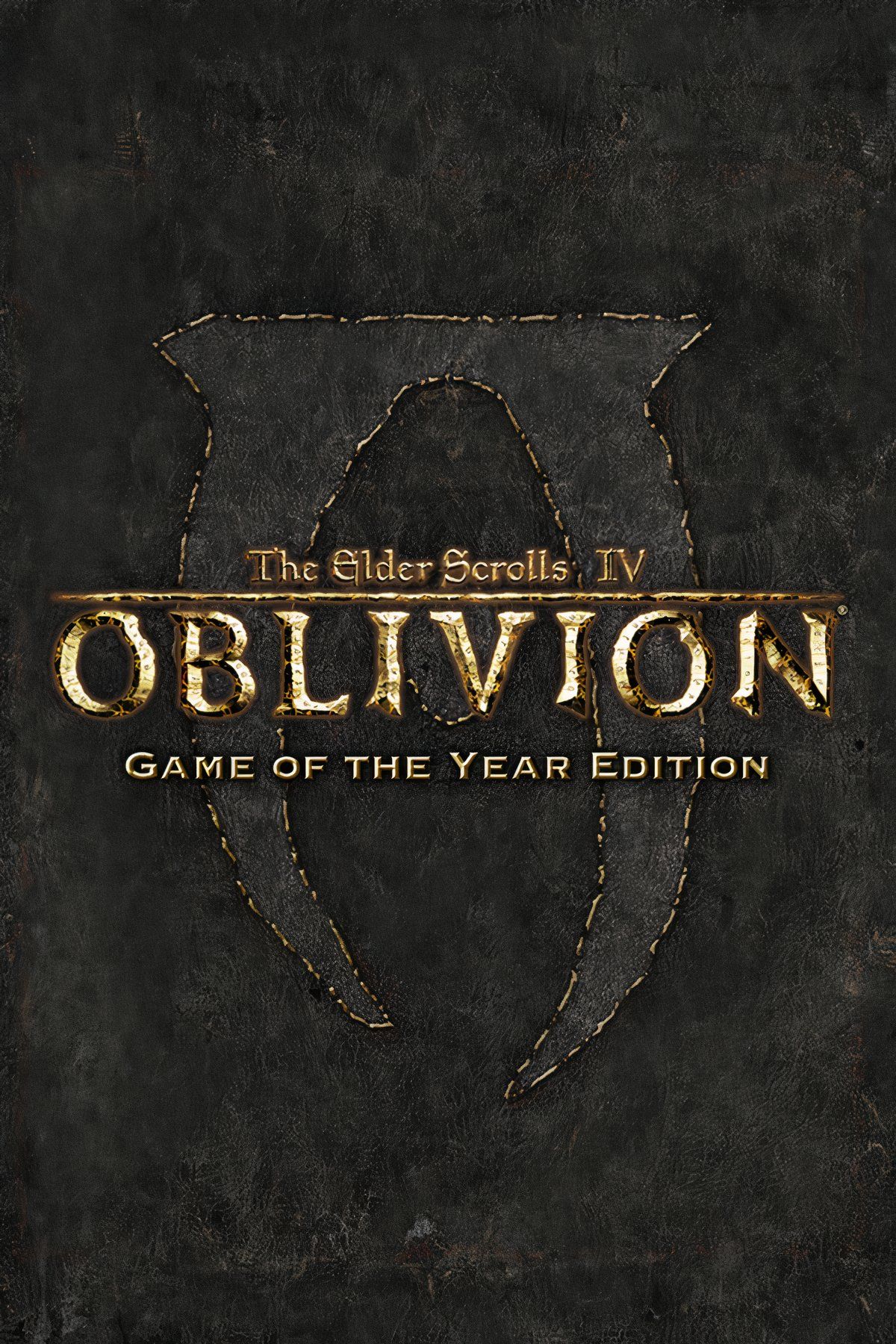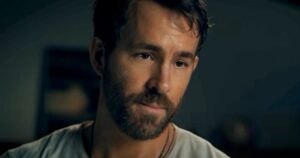How To Pick Locks In Oblivion Remastered

If you’ve only ever played Bethesda’s newer RPGs, the lockpicking mini-game in The Elder Scrolls 4: Oblivion Remastered is almost certain to be a mystery to you. You’ve probably experienced the lockpicking mechanic introduced by Fallout 3 in one form or another: one stick rotates the pick around the lock, and the other rotates the lock itself. You have to find the sweet spot by paying attention to how much the lock rotates when the pick is in different positions, ultimately finding the sweet spot through trial and error.
Bethesda reused that same lockpicking mini-game in New Vegas, Skyrim, Fallout 4, and Fallout 76; it finally changed the mechanics of lockpicking in Starfield. But before then, Oblivion had an entirely different lockpicking mini-game that’s notoriously confusing and hard to understand. Although many players hoped it’d be changed in the Oblivion remaster, it wasn’t – if you want to pick locks, you’ll have to learn to engage with Oblivion‘s lockpicking mini-game in one way or another. As a longtime fan of Oblivion, here are the tips and tricks that helped me finally come to understand its lockpicking mini-game.
How To Pick Locks In Oblivion
Using Your Eyes
The Oblivion lockpicking screen shows you a side view of a lock. You’ll see a lockpick inserted in the left side, and, depending on the lock’s difficulty ranking, anywhere between one and five tumblers – small metal pins attached to springs. Moving your lockpick with the thumbsticks or the A and D keys changes which tumbler you interact with. Press the interact button, and your lockpick will push it upward. Pressing A (Xbox), X (PS5), or spacebar (PC) will (hopefully) set it in place. Your goal is to set all the tumblers in the upward position.
Sounds easy enough – the problem is, if the tumbler isn’t set correctly, your lockpick will break. In addition, breaking a lockpick may cause already-set tumblers to fall, reversing your progress.
The higher your Security level is, the fewer tumblers will fall when you break a lockpick.
In order to avoid frustration, you need to watch the speed of the tumblers’ rise and fall carefully, and attempt to set them with the right timing. You need to set them when they reach the very top of the lock, which means if they’re moving quickly, setting won’t work. Keep pushing each tumbler until it rises upward more slowly than usual, about the same speed as the lockpick. Wait until it hits the very top of the lock, when the spring is no longer visible – then, and only then, should you attempt to set it.
Using Your Ears
Now, some players swear by this method, although it’s never worked for me personally. The sound of a ready-to-set tumbler is (allegedly) slightly higher in pitch. You’ll have to listen carefully (and maybe have a background in music theory) to identify the correct sound, then set the tumbler.

Related
All Achievements & Trophies In The Elder Scrolls 4: Oblivion Remastered
The Elder Scrolls 4: Oblivion Remastered has 60 different trophies related to its main and faction quests. Here’s how to achieve all of them.
Honestly, learning to pick locks in Oblivion requires patience. I’ve beaten it multiple times and I still sometimes forget. You’ll be doing a lot of guess-and-check to train either your eyes or your ears. I recommend saving your game the first couple of times you encounter a pickable lock, then trying a variety of different methods without regard for wasting lockpicks. Don’t worry about getting the lock open, either; just pay attention to the patterns in animation and sound effects, and see if you can master them.
Other Ways To Open Locked Doors & Chests In Oblivion
Auto-Attempt
In the lockpicking mini-game menu, you also have the option to “Auto-Attempt” the unlocking process. This basically gives you a random chance to open the lock, which depends on your Security level and the difficulty of the lock. I don’t recommend using Auto-Attempt unless you have a large stockpile of lockpicks, have enough money to buy more, have found the Skeleton Key (see below), or are willing to save scum until you get it open.
Lockpicking Spells
There are also a number of spells that can bypass the entire lockpicking process. You can get one by selecting the Tower birthsign at the beginning of the game, which gives you an Open spell you can cast for free once per day. The Tower birthsign is pretty underwhelming, though, and you can get the Open spell elsewhere, so I wouldn’t recommend it.

Related
Oblivion Remastered Players Are Celebrating The Return Of Original Game’s Quirks, Even Crashes
Fans are reminiscing about The Elder Scrolls 4: Oblivion’s old crashes and bugs, and are celebrating the quirks that are still in the remaster.
You can also learn the Open spell for free once you reach the Imperial City. Starting from the Waterfront district, on the outer side of the wall near the shacks, swim southward towards the player icon/cursor on the map shown above. Interact with the stone to gain the Warden Key greater power, the same as if you had taken the Tower birthsign.
Otherwise, you can purchase Open spells from the various Mages Guilds around Cyrodiil. The level of lock you can open depends on your Alteration skill, but you can cast these spells as often as you like (so long as you have the Magicka).
Skeleton Key
By completing a certain sidequest, you can also find an unbreakable lockpick that completely invalidates the need to play the lockpicking mini-game, instead letting you spam “Auto-attempt” until it opens. Travel to the Nocturnal Shrine north of Leyawiin (map location pictured above) and interact with it to start the quest “Nocturnal,” which has you returning a stolen artifact to the Daedric Lord. Your reward for this quest is the unbreakable Skeleton Key, which can be used on any pickable lock.
Console Commands
It’s technically cheating, but you can also use console commands (on PC only) to open any lock in Oblivion. Simply press the ~ key, click on the door you wish to unlock, type “unlock” (without quotes) into the box that appears, and press enter. Hit ~ again to exit the console, and the door or chest will open when you interact with it. Just note that using any console command will turn off all achievements in The Elder Scrolls 4: Oblivion.