EonVeil DevLog #6 – Game BlockOut news

Sixth EonVeil DevLog, presenting the game’s Blockout version, a rough, playable version of the game world built with simple 3D shapes.
Hey everyone, welcome back to another devlog from BoberByte!
Today we’re diving into the early stages of level creation—more specifically, the blockout. This early layout allow us to test scale, flow, and puzzle placement before adding final art.
What’s a Blockout?
A blockout is a basic version of the game world made with primitive shapes like cubes, cylinders, and planes. Think of it as a rough draft—no textures, no details—just layout, proportions, and flow. It helps us:
-
Test gameplay scale and pacing
-
Check line of sight and visibility
-
Place puzzles and narrative triggers logically
-
Ensure smooth player navigation
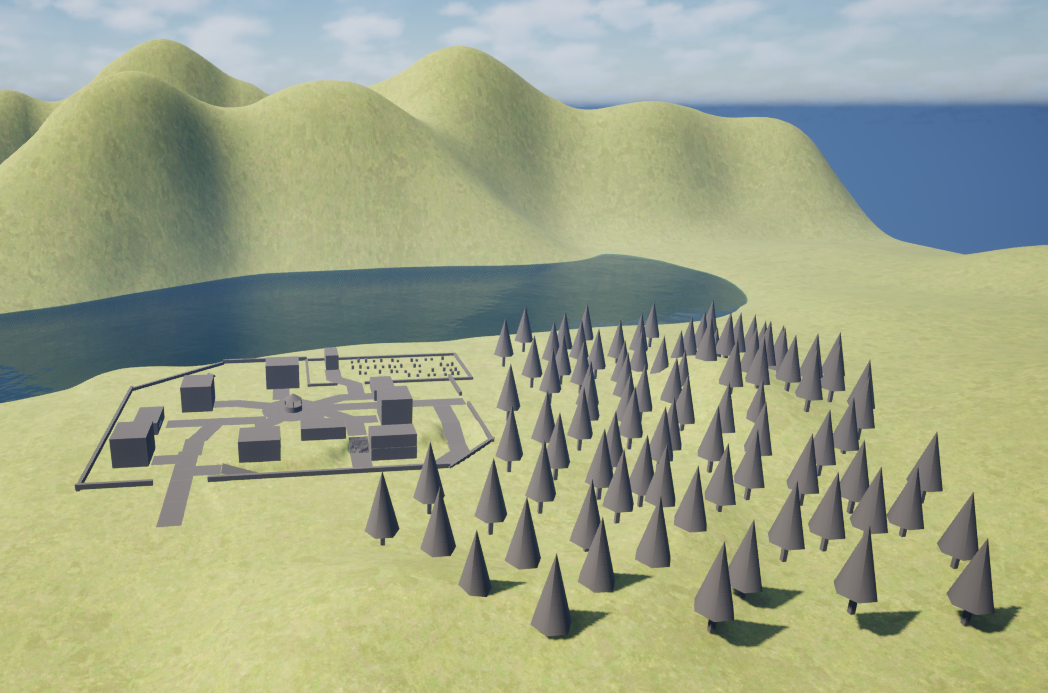
The Process
Our blockout started with a top-down layout sketch, followed by 3D mockups of major areas:
-
The village center (main hub)
-
Puzzle-specific regions (church, clocktower, forest path)
-
Hidden shortcuts and alternate paths for loop-based progression
We wanted each zone to feel distinct, but still connected logically within the world. Even at this early stage, the player’s path is already influenced by time-some doors are only open during certain hours, and some puzzles change slightly with each loop.
Design Goals
-
Clarity without direction: We’re building spaces that subtly guide players without excessive markers or hand-holding.
-
Layered discovery: Areas that seem simple on loop 1 might reveal secrets on loop 3.
-
Atmosphere-first layout: Even though it’s all gray boxes now, the feeling of isolation and mystery is baked into the space.

Village
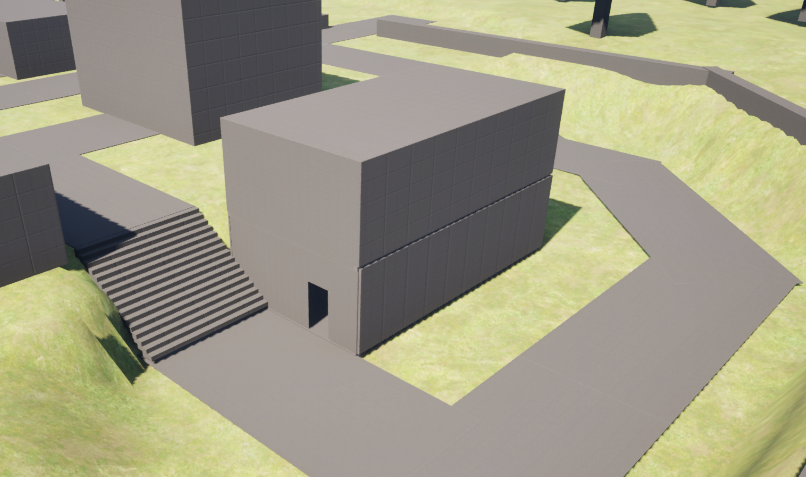
Bar
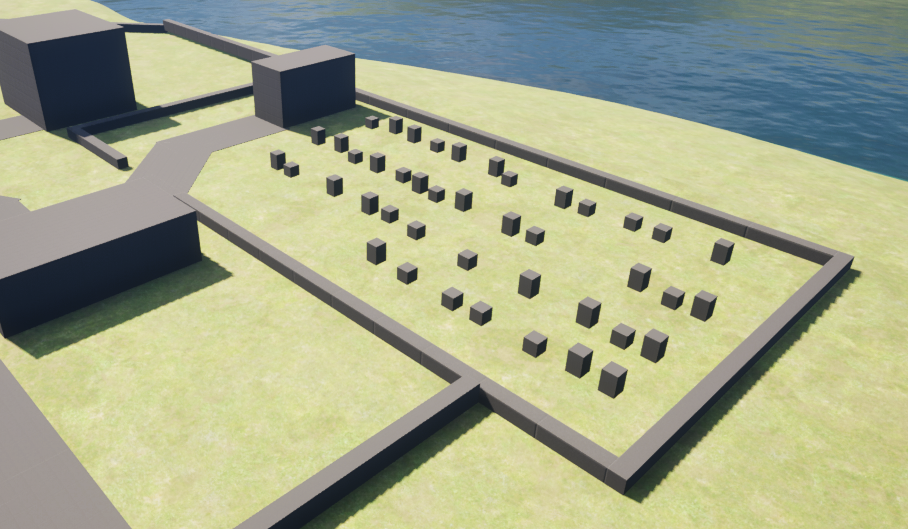
Graveyard
We’ll start playtesting the blockout to gather feedback on pacing, navigation, and puzzle positioning. From there, we’ll gradually replace the gray geometry with the art team’s low-poly assets and start layering in ambient sounds and lighting.
Thanks for reading, and stay tuned for the next update, where we’ll share insights from our first internal playtest!